Payment category overview¶
The report provides split of total contributions according to their categories. The report can be run by users with the system role Accountant or with a role including an access to Tools/Reports/Payment Category Overview. Contributions are assigned to the specified period according to actual payment date. (Image 237)
- Parameters for selection for the report:
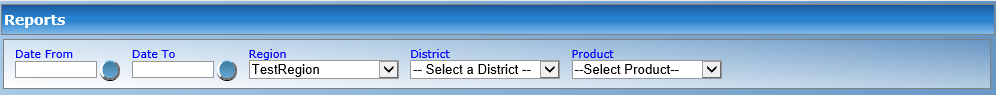
Img. 270 Image 215 - Payment Category Overview Report Criteria
- Input parameters of the report:
- Date From - first payment date to be considered in the report Mandatory
- Date To - last payment date to be considered in the report Mandatory
- Region - the region that should be included
- District - the district that should be included
- Insurance product (the code and the name)-if it was entered
- The title of the report
See Input paramaters
- Content of the report
This report is sorted per district
- Code of the insurance product
- Name of the insurance product
- Registration Fee
- Assembly Fee
- Contribution
- Photo Fee
- Example
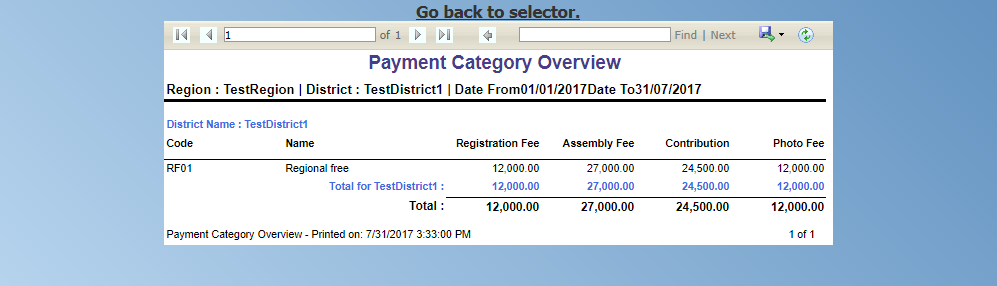
Img. 271 Image 237 - Preview – Payment Category Overview