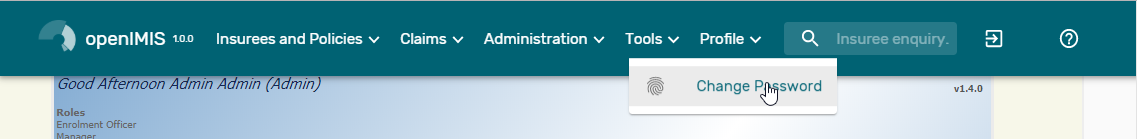Password change¶
Any user can change his/her password by adjustment of his/her profile.
Change Password Page¶
Data Entry
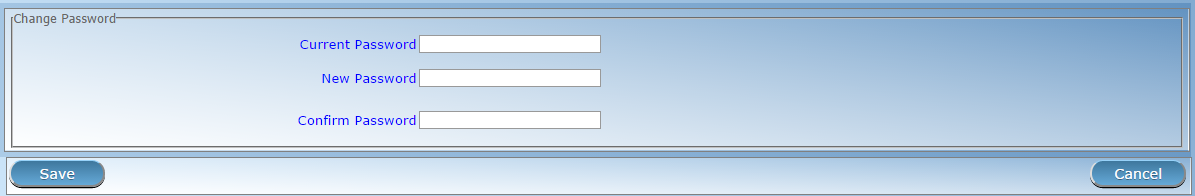
Img. 8 Change Password Page
Current PasswordEnter the current password of the logged in user.
New PasswordEnter a new password of the logged in user. The password should have at least 8 alphanumeric characters with at least one digit.
Confirm PasswordRepeat the new password of the logged in user.
Saving
Once all mandatory data are entered, clicking on the
Savebutton will save the record. The user will be re-directed back to the Home Page. A message confirming that the new password has been saved will appear at the bottom.Mandatory data
If mandatory data is not entered at the time the user clicks the
Savebutton, a message will appear in the Information Panel, and the data field will take the focus (by an asterisk on the right side of the corresponding field).Cancel
By clicking on the Cancel button, the user will be re-directed to the Home Page