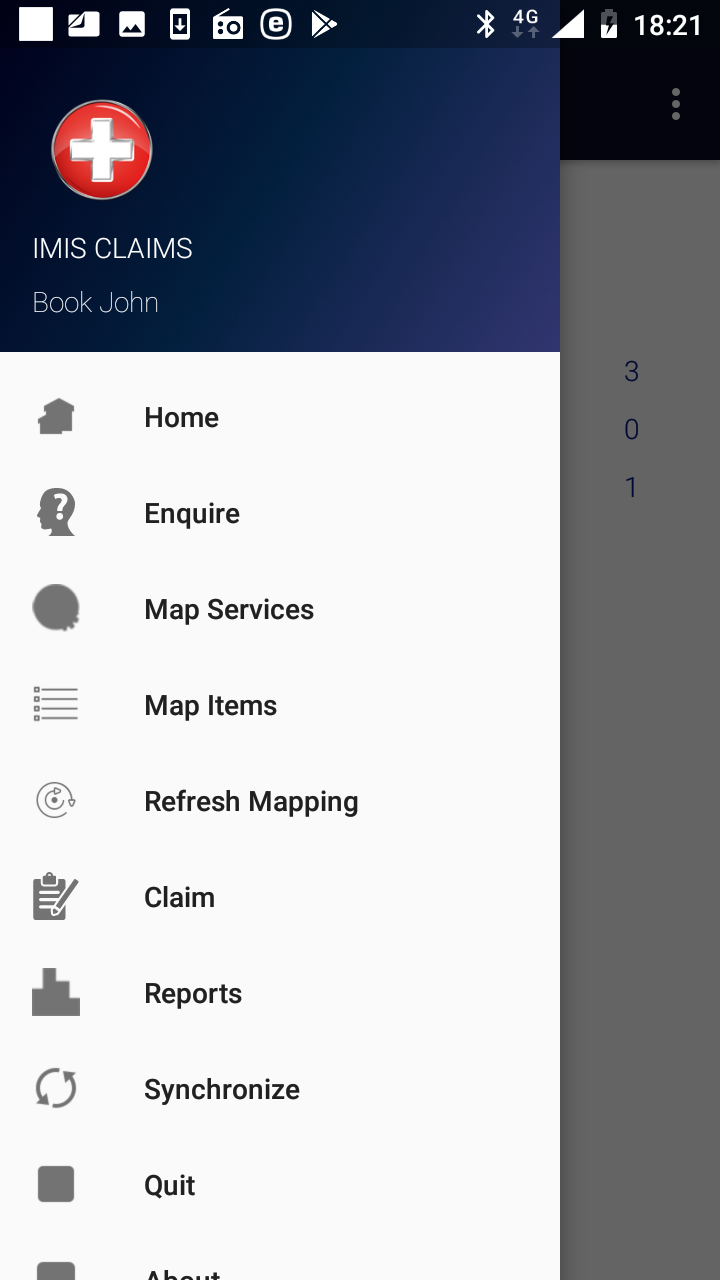Launching of IMIS Claims¶
To launch the application IMIS Claims just click on the icon of the application. Users must have a valid code of a claim administrator (entered in the register of claim administrators in the web IMIS) and for selected functionalities must have a valid User Name and Password provided by an administrator of the web IMIS. The User Name data field in login pages is pre-filled with claim administrator code entered while launching the application. The reason is that the web IMIS can create automatically a user record simultaneously with an entry of a new claim administrator into the register of claim administrators. Such automatically created user has its User Name equal to the claim administrator code. However, this pre-filled User Name can re-written by any valid User Name.
The Initial Page appears:
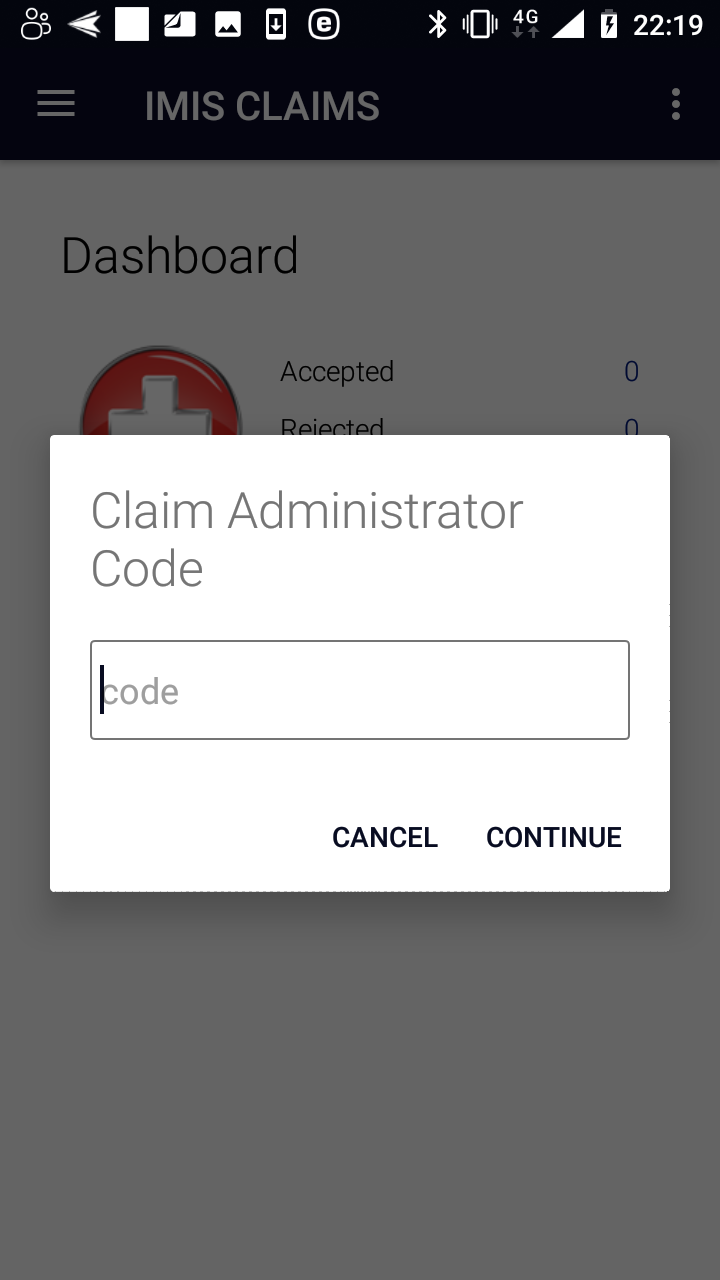
Image 2.1.1 (Initial Page)¶
Enter a valid claim administrator code and click on the button Continue. If a valid claim administrator code is entered, the application will re-direct to the Home Page
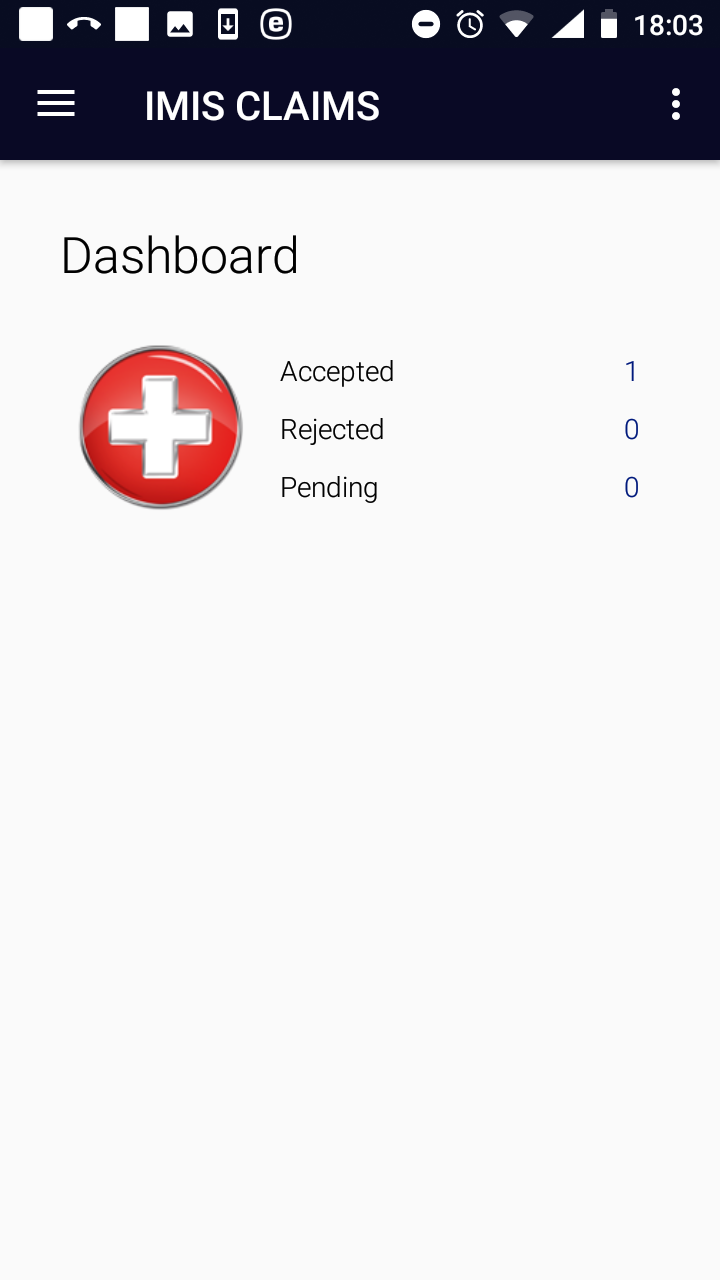
Image 2.1.2 (Home Page)¶
The statistics on the number of claims appears on the Home Page. The statistics is split into the number of claims that were uploaded and accepted by the web IMIS (Accepted), the number of claims uploaded but rejected (Rejected) and the number of claims saved (posted) but not uploaded yet (Pending) Quitting of the applications resets the statistics.
Clicking on the <three dots vertically> icon in the upper right corner the menu for selection of language of the user interface appears.
Clicking on the <three bars horizontally> icon in the upper left corner the main menu of the application appears: