Off-line mode of IMIS Claims¶
The following table gives an overview of functions according to their requirements towards Internet connectivity and possible off-line substitutions.
| IMIS Claims | ||
|---|---|---|
| Functionality | connectivity required /autonomous | Off-line substitution |
| Initial launching | connectivity required | yes, by off-line transfer of a phone extract |
| Enquire | connectivity required | yes, by off-line transfer of a phone extract |
| Map Services | autonomous | not needed |
| Map Items | autonomous | not needed |
| Refresh Mapping | connectivity required | not available |
| Claim | autonomous | not needed |
| Reports | autonomous | not needed |
| Synchronize | connectivity required | yes, off-line synchronization by XML files |
| Quit | autonomous | not needed |
| About | autonomous | not needed |
Creation and transfer of off-line files to IMIS Claims¶
The off-line files for IMIS Claims is created in the web IMIS by selecting of the Tools/Extracts menu item. The form IMISExtracts is displayed.

Image 3.2.1 (IMISExtracts Form)¶
The Create Phone Extract section is used for creation of the off-line file for IMIS Claims.
- Region
The region in which a health facility is located for which claims should be created.
- District
The district in which the health facility is located for which claims should be created.
- With Insurees
Check if the off-line file should contain data on insures (for the function Enquiry).
- In background
Check if the off-line file should be created in background.
Click on the button:
- Create
The file IMISData.db3 is generated and it can be downloaded by clicking on the button Download which is dynamically created in the section
The off-line file IMISData.db3 should be transferred to the device and stored in the folder IMIS.
Creation and transfer of off-line files from IMIS Claims¶
Use the function Synchronize and the following buttons:
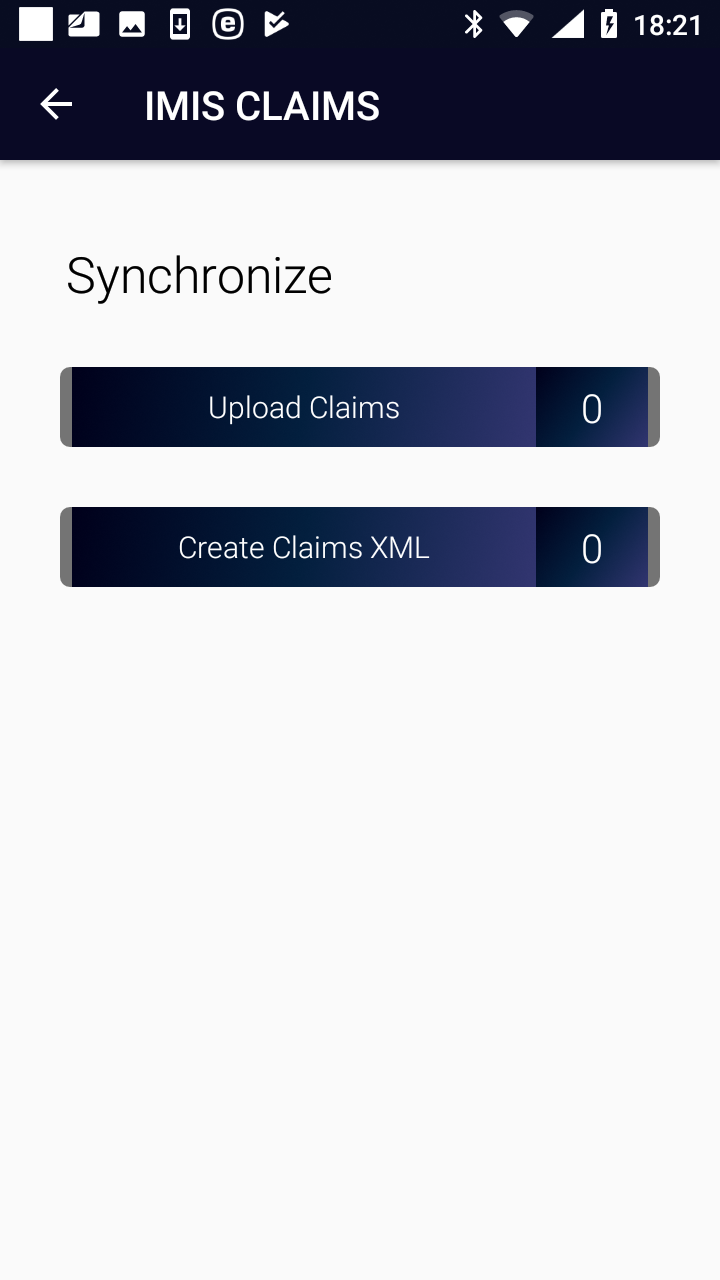
Image 3.2.1 (Synchronize Page)¶
- Create Claims XML
Creates a file with all claims that haven’t been uploaded or included in a generated file yet.. The name of the file is Claims_<claim adminstrator code>_<date of creating>_<time of creating>.rar and it is stored in the folder IMIS in the device.
.
The off-line files should be transferred to a client device of the web IMIS and uploaded to the web IMIS by means of the IMISExtracts form – in the section Upload Claims.
Remark¶
This version of the user manual relates to the version CHF-IMIS apps that was derived from the Master Version of IMIS apps having in mind specific requirements of the CHF health insurance scheme to the terminology and the data fields to be used in IMIS. The text of the user manual relates to the Master Version of IMIS. The following table shows the differences in the terminology between the Master Version of IMIS and the CHF-IMIS. A user has to have these differences in mind when reading the text of this user manual.
The following table summarizes the adjustments in terminology for the CHF-IMIS with respect to the Master Version of IMIS:
| IMIS Master Version | CHF-IMIS |
|---|---|
| Municipality | Ward |
| Insurance Number | CHF Number |
Further, the Master Version of IMIS uses some data fields that are not used in CHF-IMIS. The overview of the data fields in the Master Version not occurring in the CHF-IMIS is shown in the following table:
| IMIS Master Version | CHF-IMIS |
|---|---|
| Education | Not used |
| Profession | Not used |
Confirmation Type |
Not used |
| Confirmation No. | Not used |
| Current Region | Not used |
| Current District | Not used |
| Current Municipality | Not used |
| Current Village | Not used |
| Current Address Details | Not used |
| Identification Type | Not used |
| Identification No. | Not used |
| Region of FSP | Not used |
| District of FSP | Not used |
| Level of FSP | Not used |
| First Service Point | Not used |
| Relationship | Not used |
| Beneficiary Card | Not used |
| Poverty Status | Not used |
| Contribution Category | Not used |
Besides, CHF-IMIS uses as the second language for the user interface Swahili.