Login¶
To access the software, Users must have a valid User Name and Password, provided by the “IMIS Administrator”. In the browser address bar type the URL of the openIMIS instance to request the start page. Login page will appear (Img. 1).
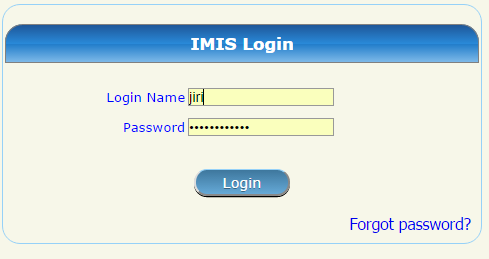
Img. 1 User Login
Use the provided Login Name and Password, and click on the button Login. If successful, the system will re-direct to the Home Page (Img. 2).
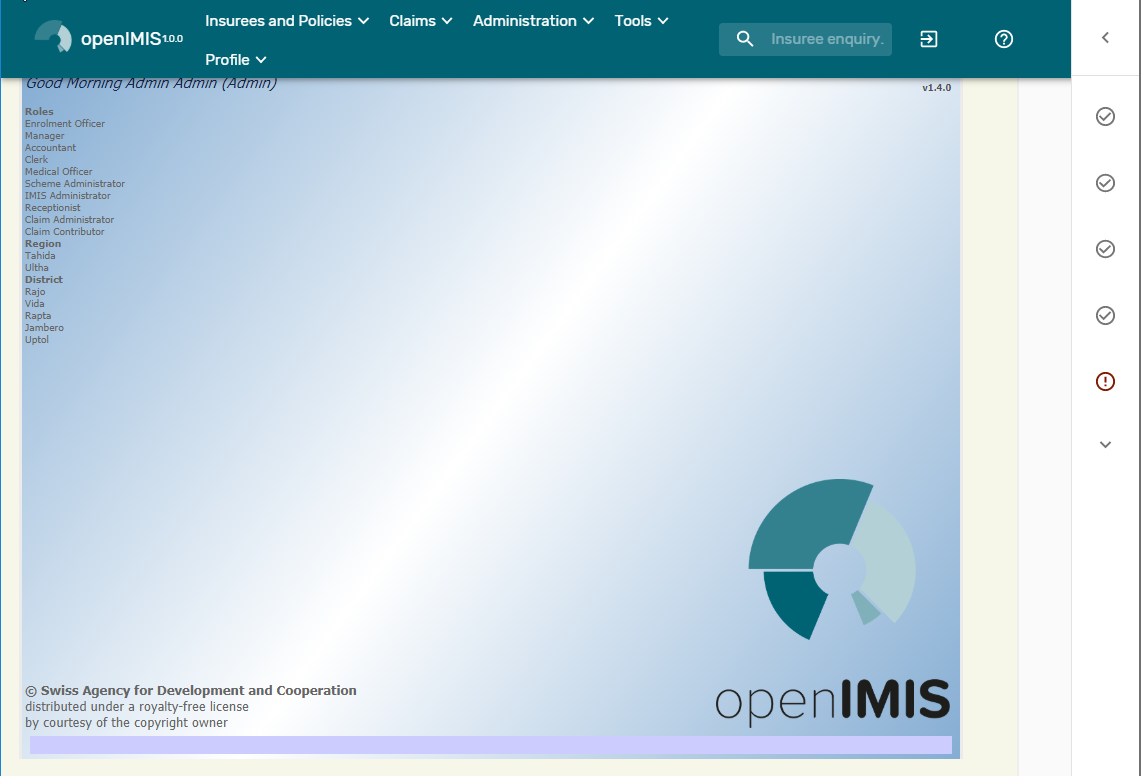
Img. 2 Home Page
The full menu is displayed. Clicking on the menu headers will display a sub-menu providing further navigation options. Only menu accessible to the user are displayed. Below the main menu at the top left-hand corner there is information about the current login user: Login Name, a list of roles acquired by the user and and the region the districts to which the user has access. Logins and roles assignment can be created in the Users Administration page, custom roles can be created and modified in the User roles Administration Page.