Function Synchronize¶
The function Synchronize is navigated to by clicking on the menu item Synchronize in the main menu. The function Synchronize uploads posted claims to the web IMIS. For on-line uploading a user must have a valid User Name and Password provided by an administrator of the web IMIS with an assigned role incorporating an access to the functionality Claims/Claim/Add as an access to the functionality Synchronize is guarded by the Login Page for on-line uploads.
The Synchronize Page appears immediately:
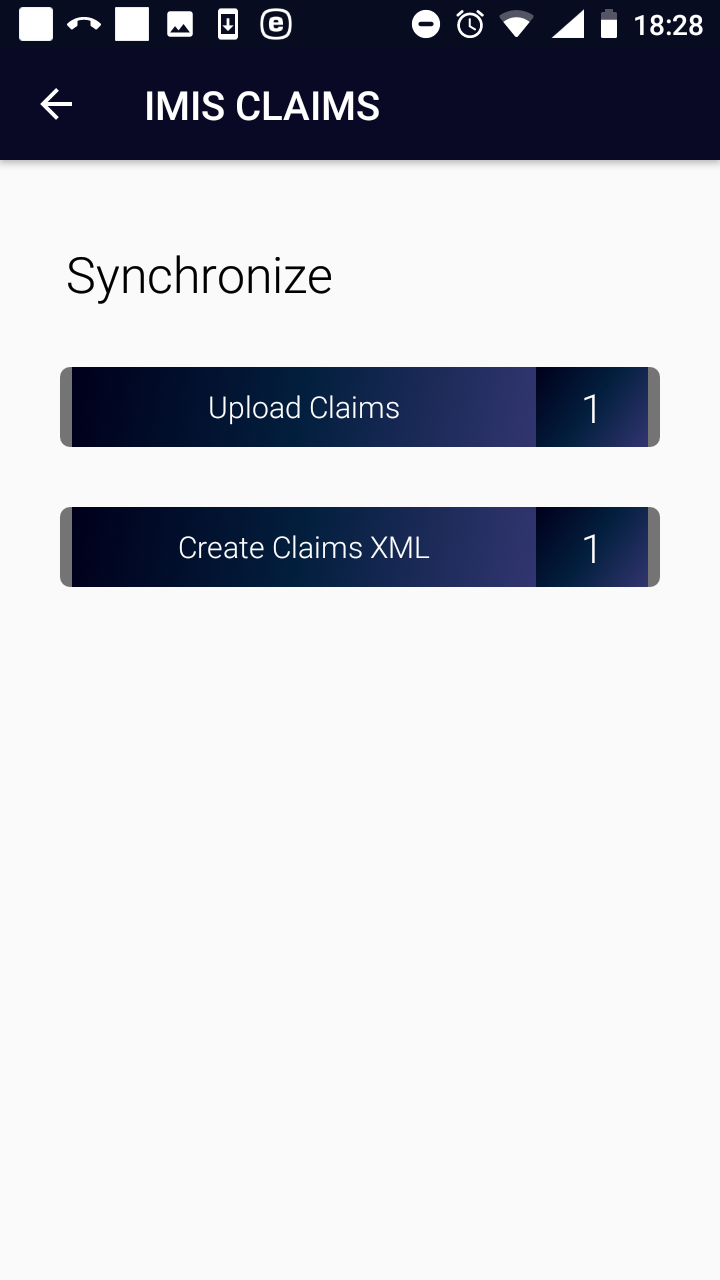
Image 2.8.1 (Synchronize Page)¶
There are two buttons:
Upload Claims for on-line uploading of saved claims to the web IMIS.
Create Claims XML for generation of a file (in the XML format) for off-line uploading of saved claims to the web IMIS-see the off-line mode of IMIS Claims.
On-line uploading of claims is guarded by the Login Page:
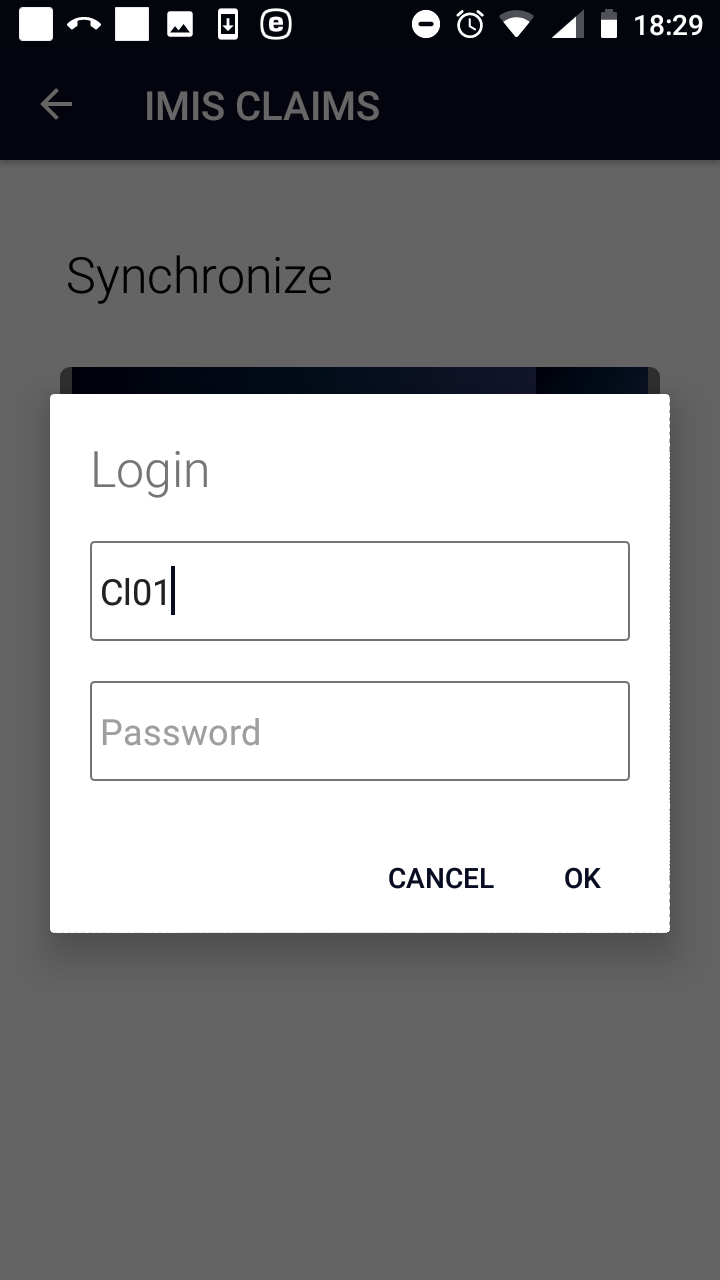
Image 2.8.2 (Synchronize Page-Login Page)¶
If the login process is successful then click on the Upload Claims button to upload claims to the web IMIS. Claims that are successfully uploaded are saved in the folder IMIS/Accepted Claims. Unseccussfully uploaded claimes are saved in the folder IMIS/Rejected Claims.
Function Quit¶
The function Quit is navigated to by clicking on the menu item Quit in the main menu. . The function Quit quits the application after Quit Confirmation.
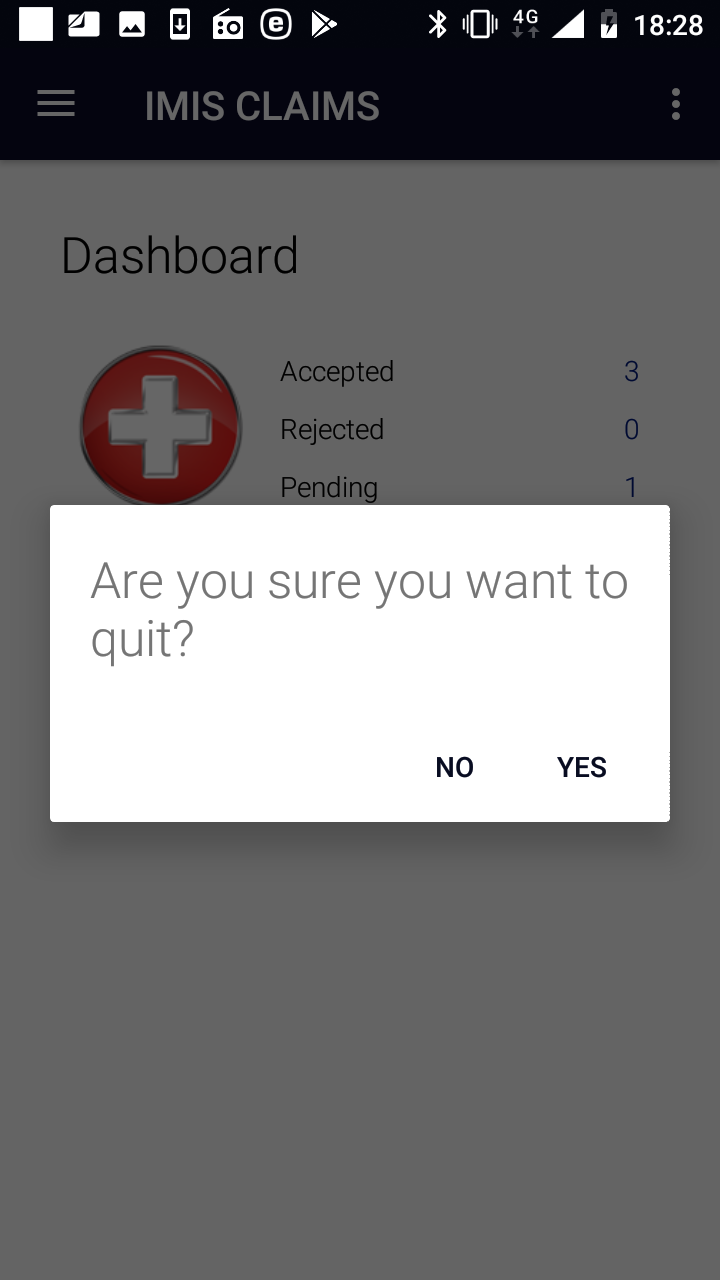
Image 2.9.1 (Quit Confirmation)¶
Function About¶
The function About is navigated to by clicking on the menu item About in the main menu. The function About provides information about the application itself. The About Page appears immediately:
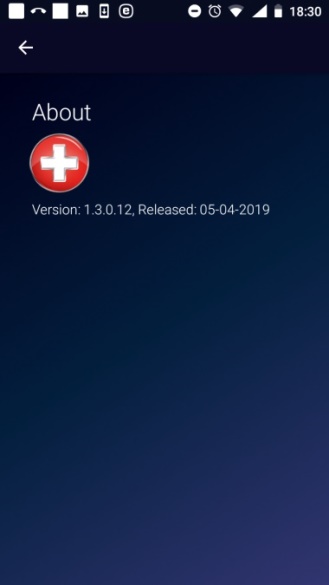
Image 2.10.1 (About Page)¶
Click on the icon <- in the upper part of the About Page to return to the Home Page.
Off-line mode of the applications¶
The applications IMIS Policies and IMIS Claims require for certain functions Internet connectivity for communication with the web IMIS. Other functions of both applications can be used autonomously without availability of Internet connectivity. There is a possibility to move to a place where Internet connectivity is ensured only for time when functions requiring Internet connectivity are used (e.g. initialization of an application, synchronization etc.) and use autonomous functions in settings without Internet connectivity. However, this may not be practical or even possible in all situations. Therefore, there is a possibility to substitute on-line connection for some functions by off-line transfer of files from/to the web IMIS. Thus, utilization of the application in an environment without Internet connectivity is guaranteed.