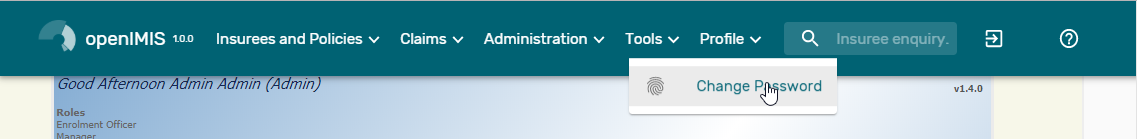Password change¶
Any user can change his/her password by adjustment of his/her profile.
Change Password Page¶
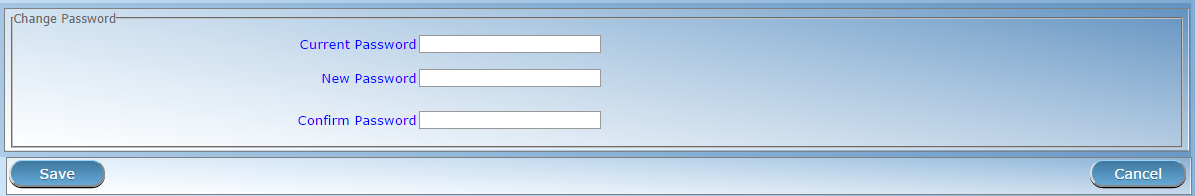
Img. 8 Change Password Page
- Current Password
- Enter the current password of the logged in user.
- New Password
- Enter a new password of the logged in user. The password should have at least 8 alphanumeric characters with at least one digit.
- Confirm Password
- Repeat the new password of the logged in user.
Saving¶
Once all mandatory data are entered, clicking on the Save button will save the record. The user will be re-directed back to the Home Page. A message confirming that the new password has been saved will appear at the bottom.
- Mandatory data
- If mandatory data is not entered at the time the user clicks the
Savebutton, a message will appear in the Information Panel, and the data field will take the focus (by an asterisk on the right side of the corresponding field). - Cancel
- By clicking on the Cancel button, the user will be re-directed to the Home Page